Rooms
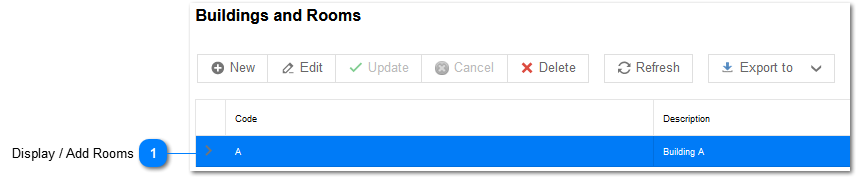
|
Existing Rooms are displayed by selecting the Display / Add Rooms Expand button. New Rooms are added by selecting the same option.
When the Display / Add Rooms Expand button is selected all existing Rooms will be displayed. As can be seen in this example Four rooms have been allocated to the Building A.
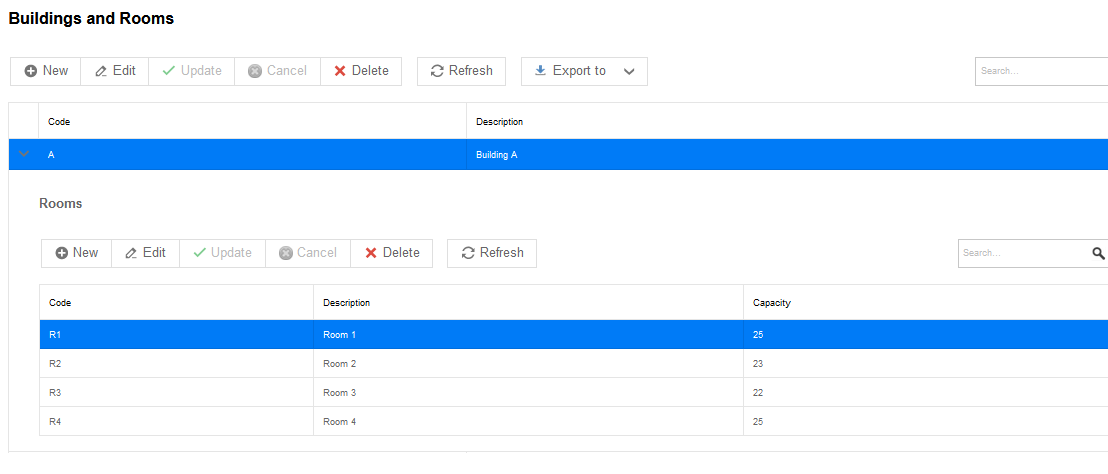
As can be seen no Rooms have been allocated to Building B. The system indicates this - No data to Display.
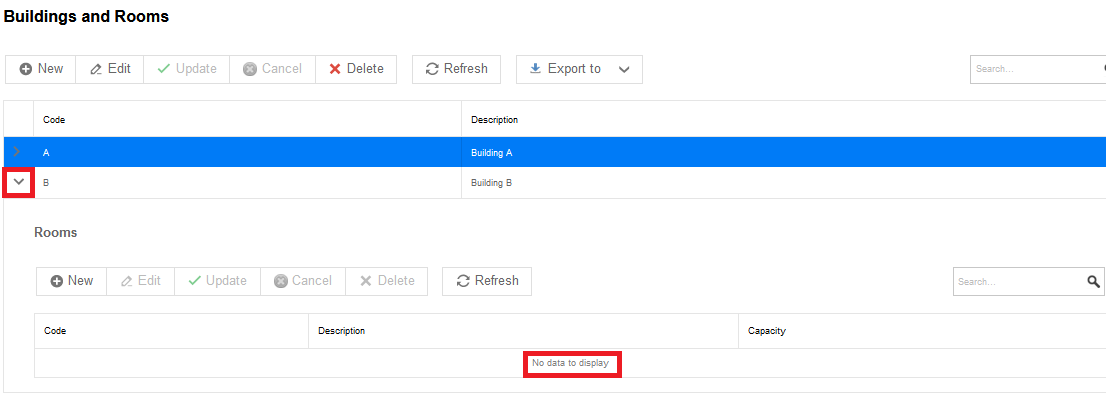
A New Room is Added by Selecting the New button (
Refer to Add New Room.
|
